
PhotoDirectorで人を消す方法を教えてください。
このような声にお応えして参考となる記事をご用意しました。
こちらの記事ではCyberLink(サイバーリンク)のPC版画像編集ソフト「PhotoDirector」で人や不要なオブジェクトを消す方法について解説します。
記事の内容を見ていただくだけで素敵な画像が完成しますよ。
私は動画編集歴15年以上。
画像作成のためにPhotoDirectorを愛用しています。
CyberLinkのPhotoDirectorは初心者に優しいソフトなので人を消すのも簡単です。
しかし、分かりにくい部分もあるのでぜひ参考にしてくださいね。
PhotoDirectorのバージョンによっては操作画面やボタンの位置が異なる場合もありますので、あらかじめご了承ください。

この記事で分かること
- CyberLinkPhotoDirectorで人を消す方法
- PhotoDirectorで不要なものを方法
- PhotoDirectorで写真の一部を消す方法など
⇩YouTubeサムネイルの作り方を例にPhotoDirectorの使い方を解説しています。
1,000人中983人の方に「公式サイトより分かりやすい」と高評価をいただいています。
ぜひご活用ください。

PhotoDirectorで人を消す方法3ステップ

PhotoDirectorで人を消す方法は以下の通りです。
以下で順番に解説します。

①オブジェクト除去を選択
画像を読み込んだら「オブジェクト除去」を選択します。
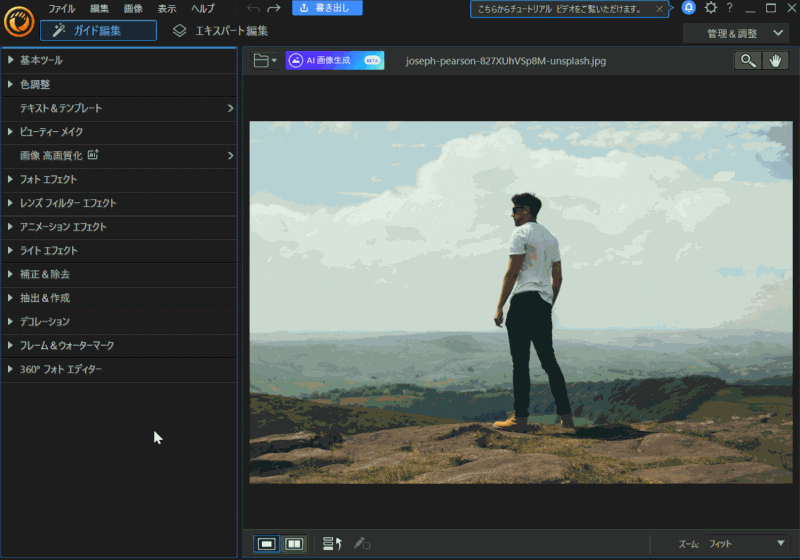
- ガイド編集
- 補正&除去
- オブジェクト除去
の順に選択。
編集画面になっていない場合。
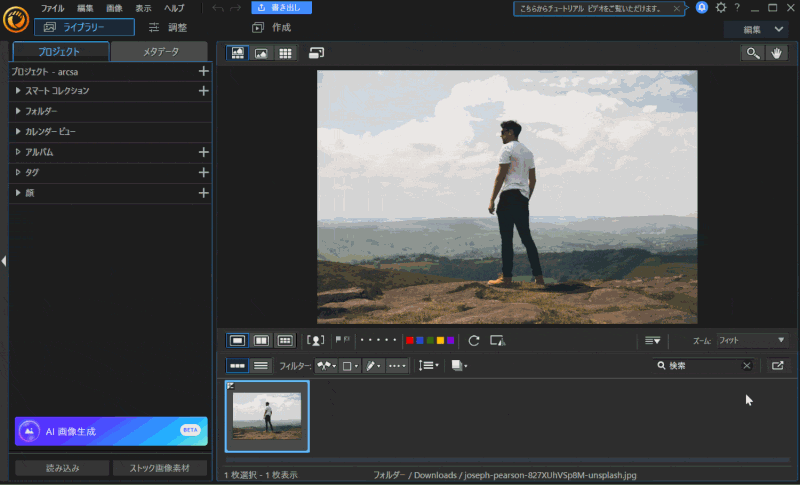
⇧編集項目が無い場合は右上の「ガイド編集」を選択します。
②ブラシサイズを変更
除去したい人の大きさに合わせてブラシをサイズ調整します。
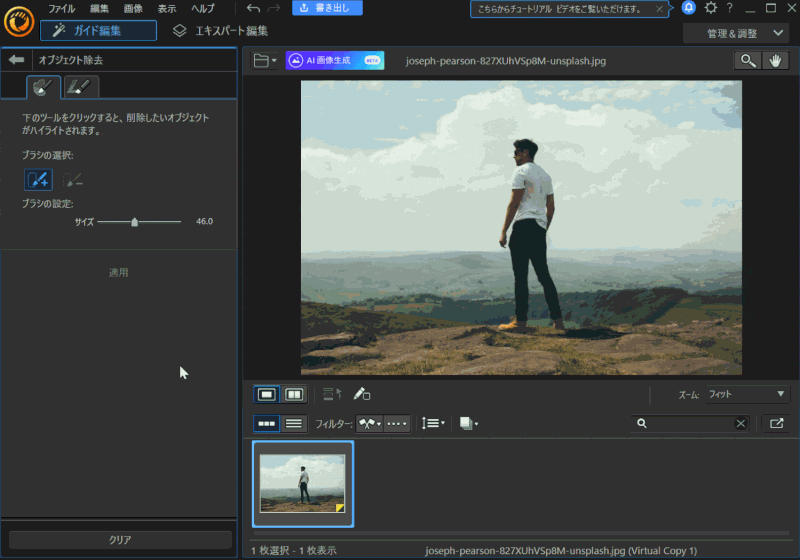
⇧消したいオブジェクトの大きさに合わせてブラシサイズを調整します
③ブラシでなぞって適用
消したい人をブラシでなぞります。
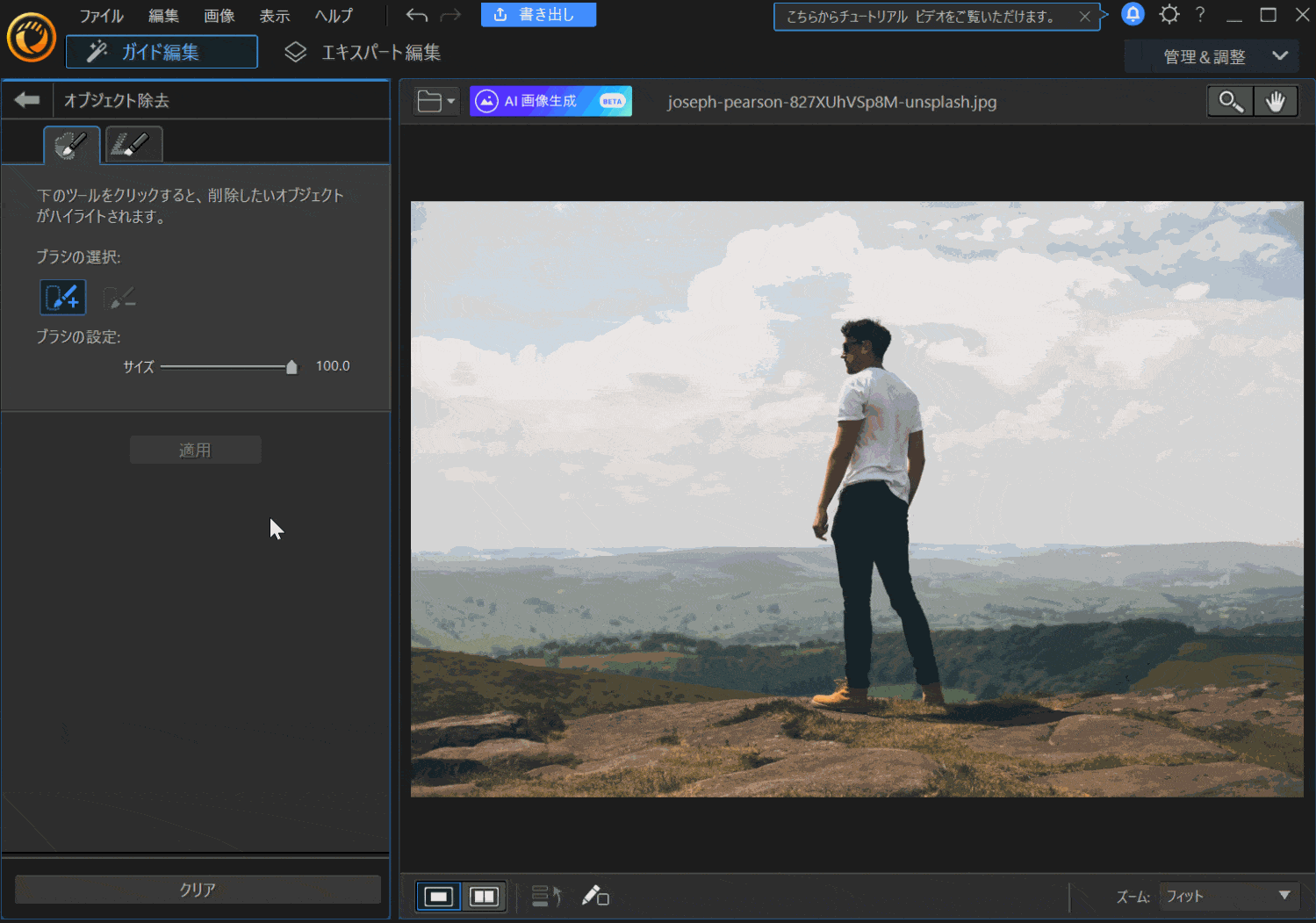
- 消したい人をドラッグ&ドロップでなぞる
- 「適用」を選択
AIが自動的に解析して背景を調整してくれるので自然な感じで人を消すことができます。

PhotoDirectorで人を消す方法に関するQ&A

PhotoDirectorで人を消す方法に関してよくある質問と解決法は以下の通りです。
以下で順番に解説します。

①PhotoDirectorで不要なものを消すには?
今回紹介した方法では人だけでなく画像の不要な部分を消すことができます。
②PhotoDirectorで人を消す機能は有料ですか?
PhotoDirectorの無料版でも今回紹介した人を消す機能は使えます。
しかし、無料版はインストールから30日間しか使えません。
30日経過後も人を消す機能を使いたい場合は有料版の購入が必要です。
⇩PhotoDirectorの無料版と有料版の違いは以下の記事で詳しく解説していますのでご覧下さい。
【納得!】PhotoDirectorの無料版と有料版の違い10選を解説
③スマホ版PhotoDirectorで人を消す方法は?
スマホ版PhotoDirectorでも人を消すことが可能です。
無料版でも機能は使えますが、人を消した画像を書き出しする場合は有料になります。
スマホ版PhotoDirectorで画像を読み込んだら「ツール」→「除去」の順に選択する
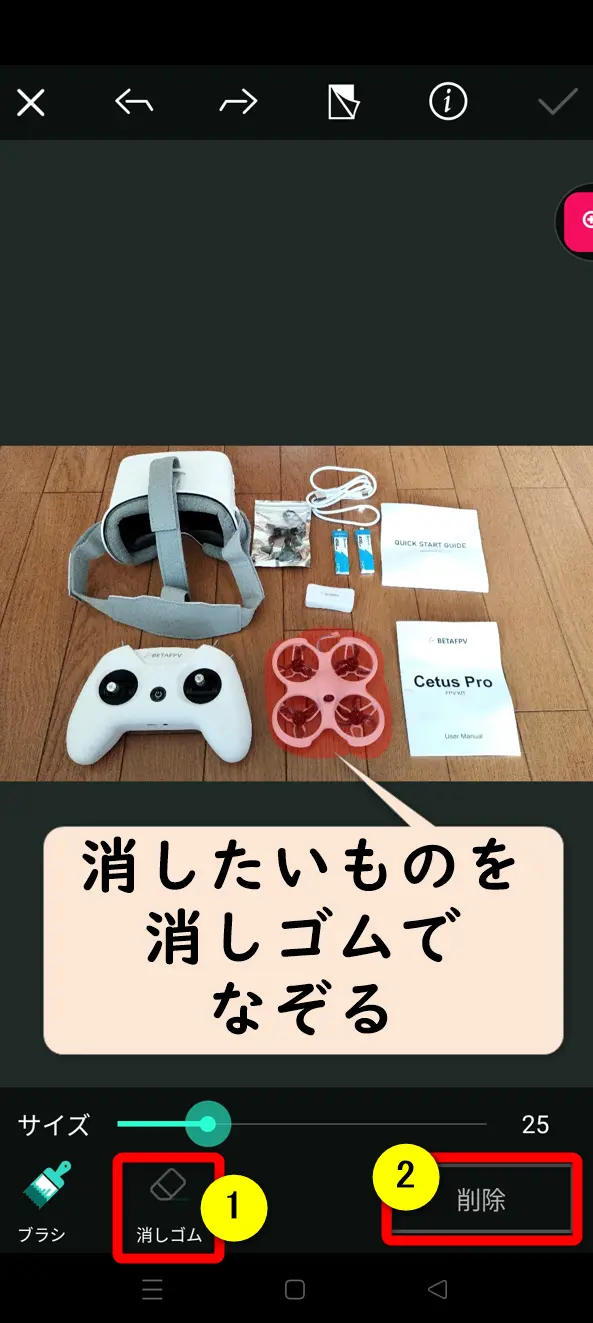
⇧消したい部分を①の消しゴムを使ってなぞり②で削除。
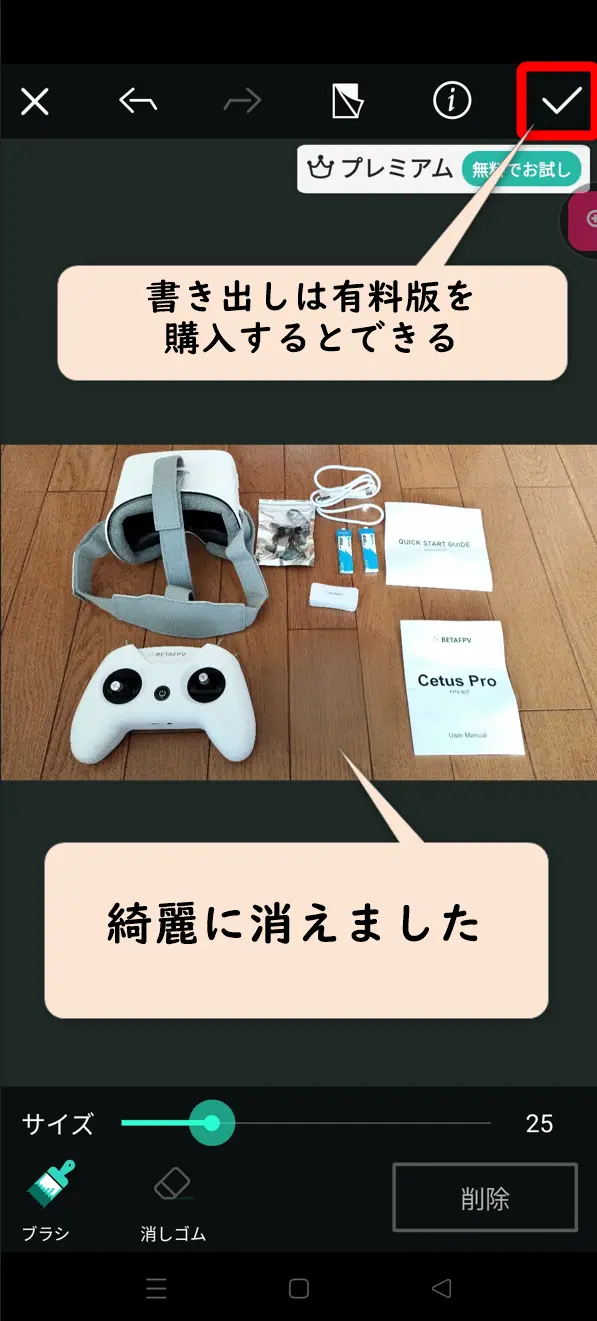
⇧このように、スマホ版PhotoDirectorでも綺麗に消すことができます。
PhotoDirectorは人を消すのが簡単な画像編集ソフト

⇧出典:CyberLink
| 会社名 | CyberLink |
| 本社 | 台湾(新北市) |
| 創業 | 1996年 |
| 創設者 | Jau Huang |
| 日本支社 | 東京都港区芝大門1-16-3 |
| システム要件(Windows) | Microsoft Windows 11、10、8.1、7(64ビットOSのみ) |
| システム要件(Mac) | macOS 10.14 以降 |
| サポート 対応 | 電話 メール |
| 公式サイト | 公式で確認 |
買い切り版はWindowsのみ対応です。
Macで使うならサブスク版の購入が必須です。

ほとんどの画像形式に対応しています。

PhotoDirectorを提供しているCyberLinkは台湾のメーカーです。
CyberLinkは1996年に設立され、主にマルチメディア関連ソフトウエアの開発を手がけてきました。
PhotoDirectorの他にも
- PowerDirector(動画編集ソフト)
- PowerDVD(動画再生ソフト)
- Power2Go(DVD・ブルーレイ書き込みソフト)
などのソフトも有名です。
このように、CyberLinkは歴史あるソフトウェアメーカーなので安心して利用できます。
PhotoDirectorは人を消すのが簡単な画像編集ソフトです。
PhotoDirectorで人を消す方法をマスターしよう

以上、PhotoDirectorで人を消す方法について解説しました。
再度確認です。
- PhotoDirectorで人を消すにはオブジェクト除去機能を使う
- AIによる除去なのでかなり綺麗に人を消すことができる
- スマホ版PhotoDirectorでも人を消すことができるが書き出しは有料
早速CyberLinkのPhotoDirectorで人を消して素敵な画像を完成させましょう。
⇩YouTubeサムネイルの作り方を例にPhotoDirectorの使い方を解説しています。
1,000人中983人の方に「公式サイトより分かりやすい」と高評価をいただいています。
ぜひご活用ください。

\よかったらシェアしてね/



